
 |
|
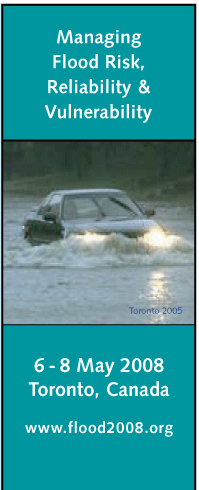 |
Instructions for Oral Presentations1.Each speaker in a session will be allotted 25 minutes for presentation and Q&A. You should allot 20 minutes for the presentation and 5 minutes for Q&A. Please make sure your talk fits within the 20 minutes of time allotted. 2.Sessions will be started on time. If you can’t make the conference or your assigned presentation time, please let us know ASAP! This is important so that participants wishing to hear consecutively scheduled papers in different sessions can do so with some degree of reliability. Audio-Visual EquipmentThe following audio-visual equipment will be available in each session room:
You will need to bring your presentation on either a USB Flash Drive or CD-Rom (USB Flash Drive is preferred).
Be prepared! Make sure you have a copy of your presentation on a USB Flash Drive or CD-Rom. Before you come to Toronto, you should:1. Prepare your presentation. In particular, the Symposium will provide a laptop but you will need to bring your presentation on a USB Flash Drive or CD ROM. 2. An internet connection will NOT be available in the room for an on-line presentation. 3. Plan your presentation for 20 minutes maximum and up to 5 minutes for Q&A after your presentation. Out of courtesy to the attendees and other presenters, your session chair will cut you off if you run over. Time goes by faster than you think, so we recommend focusing on your key points. Plan ahead: Which slides can you skip if time gets short? 4. Prepare a 3 sentence statement about yourself that can be used by the session chair to introduce you before your talk. At least 20 minutes before your session is scheduled to begin, you should:1. Show up and get acquainted with the chair. One assistant will be available in every room to help with uploading presentations. Participants should contact him/her for assistance. Once your presentation is uploaded, test it to make sure it works. 2. Provide the session chair with your 3 sentence introductory statement. 3. Please take a seat in the front row and relax! The Symposium attendees don’t bite! During the session, you should:1. When it is your turn to speak, come to the front, where you will stand to make your presentation. The session Chair will introduce you using the 3 sentence introduction you provided. 2. Speak clearly, reasonably slowly, and confidently. Project your voice. Use a pointer as necessary. Try not to read your slides word for word! Make eye contact and remember all those other things they teach in public-speaking classes. 3. Watch your time. Your session chair will have cards reminding you of the time remaining. 4. Try to answer as many questions as time allows. Remember that the Symposium has lots of time for networking or continuing discussions before and after sessions. If there are more questions than you can answer during your Q&A period, ask those with lingering questions to see you at the next break. If things go wrong …1. Water will be available in the meeting rooms, in case you start to lose your voice. 2. If the LCD fails, don’t panic! The session chair will send someone to the registration desk. Symposium staff should be able to bring a backup shortly. Basic Rules for Producing "Good" PowerPoint Slides.
Additional Information
|
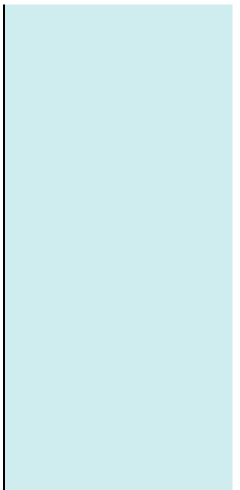 |
|||
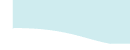 |
 |
 |